Craig Moore - Electronic Objects Blog
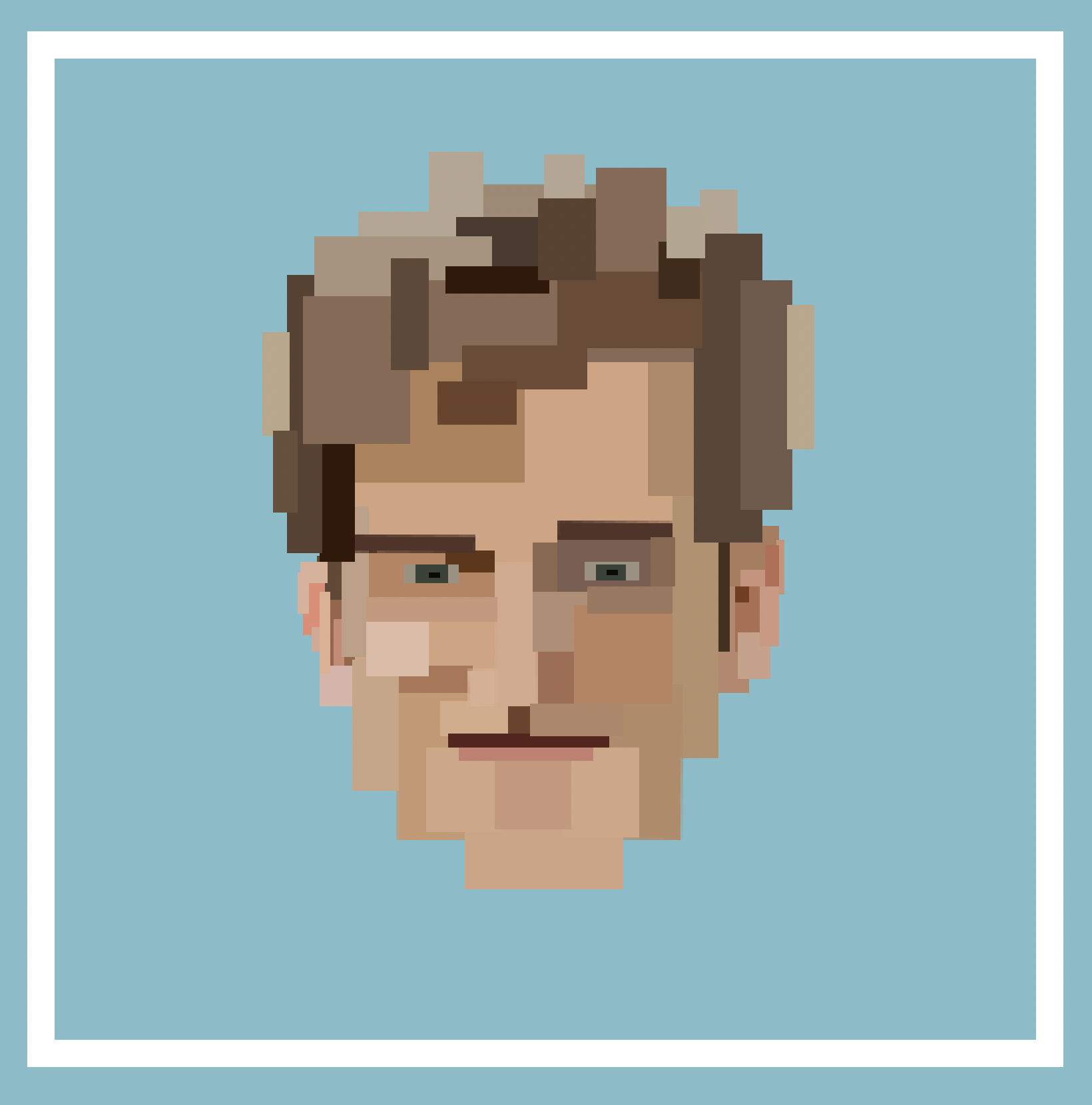
Professor - Rob Duarte - Spring 2023
Lab 6 - Sensors - February 04, 2023
Using composite temperature/humidity sensor and ultrasonic proximity sensor with Arduino UNO
Prep
-
To begin, I read through the admittedly daunting lab document to grasp the scope of the excercises.
-
I learned that DHT stands for Digital Temperature and Humidity Sensor
-
The lab doc said that I should use the previous lab’s code as the foundation for this lab, but I like having seperate files for each lab, so I made a new PIO project, added the LiquidCrystal Library, and copied the lab 5 code.
-
I loaded Olewolf’s DHT Nonblocking Library to my project
Process
1: DHT11 Temperature / Humidity Sensor
- I replaced the old contents of main.cpp with the gist from the lab doc and it built successfully.
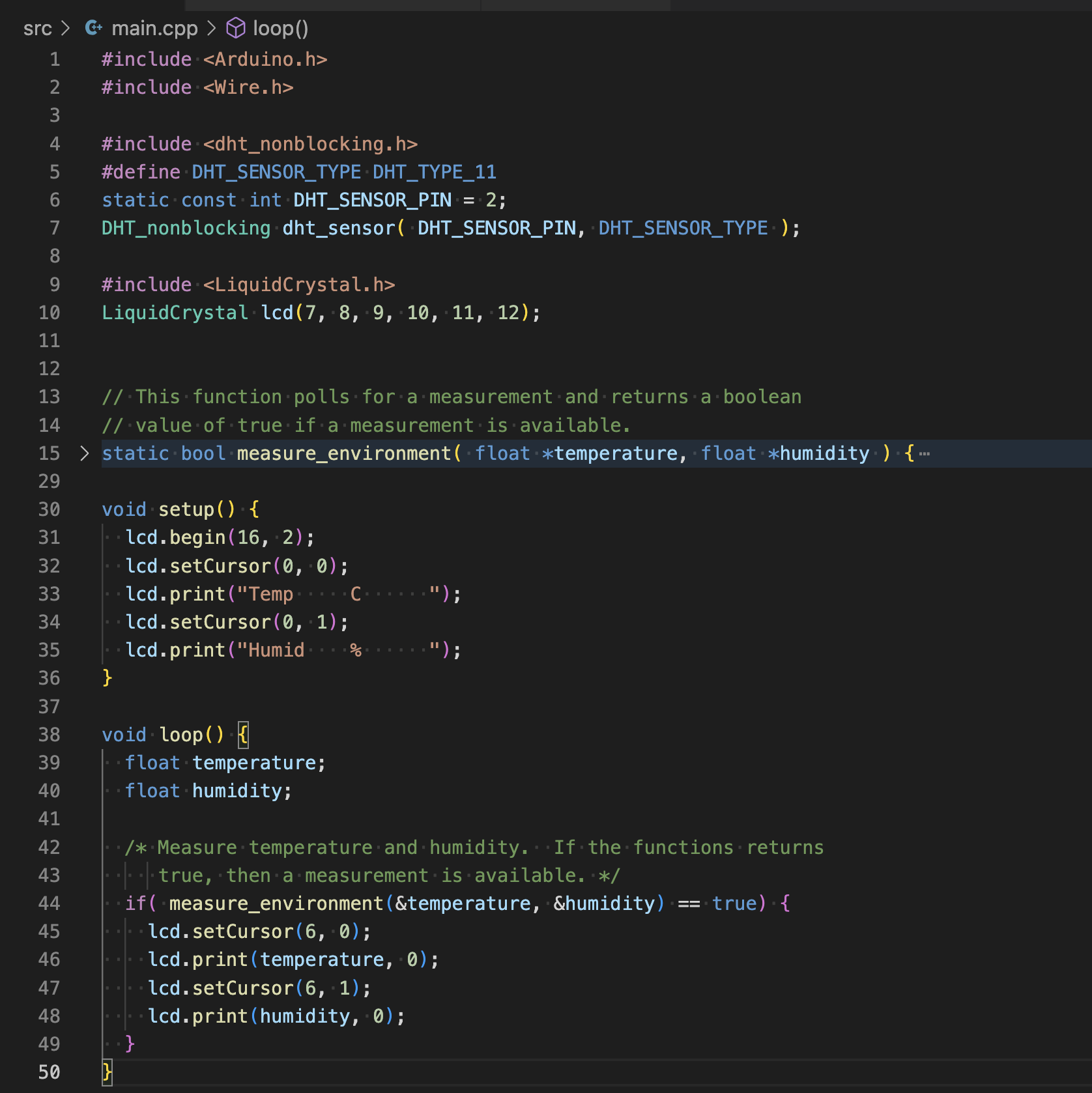
- To finish preparing, I wired my breadboard to incorporate the DHT11 Sensor
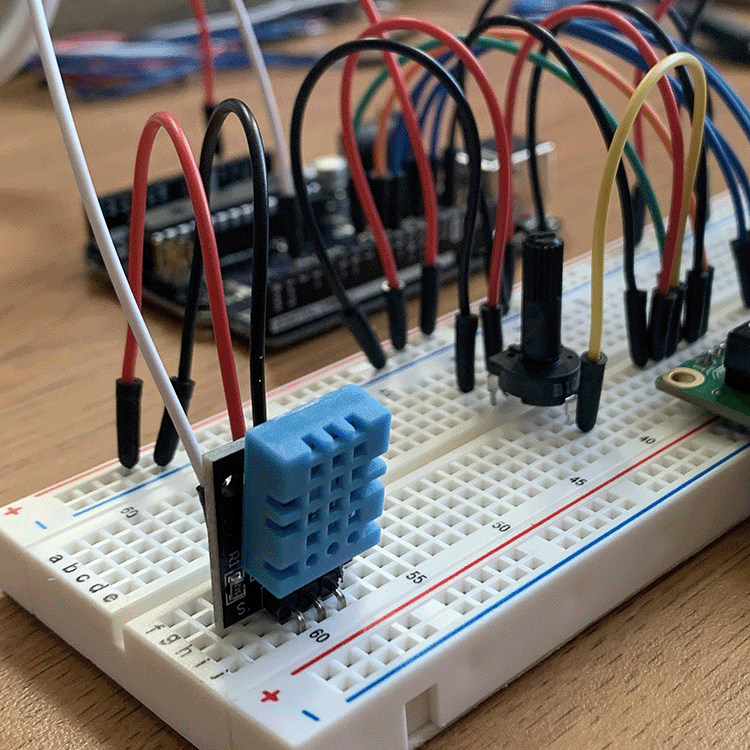
- After uploading, I had success!
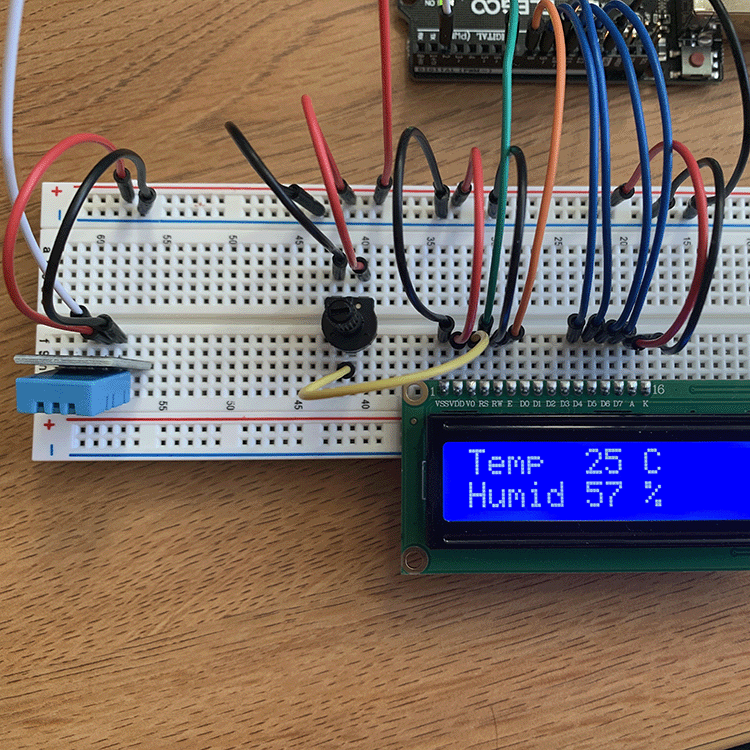
- Unfortunately, I can not begin to imagine which part of the code I would edit the unit that the temperature is displayed in, nor how to create an if statement to comment based on weather conditions. I will think on this over the weekend, but as of now, I am going to move towards the second lab excercise.
2: Ultrasonic Proximity Sensor
- I disconnected the previous breadboard setup, replacing it with the neccessary wiring for the ultrasonic sensor
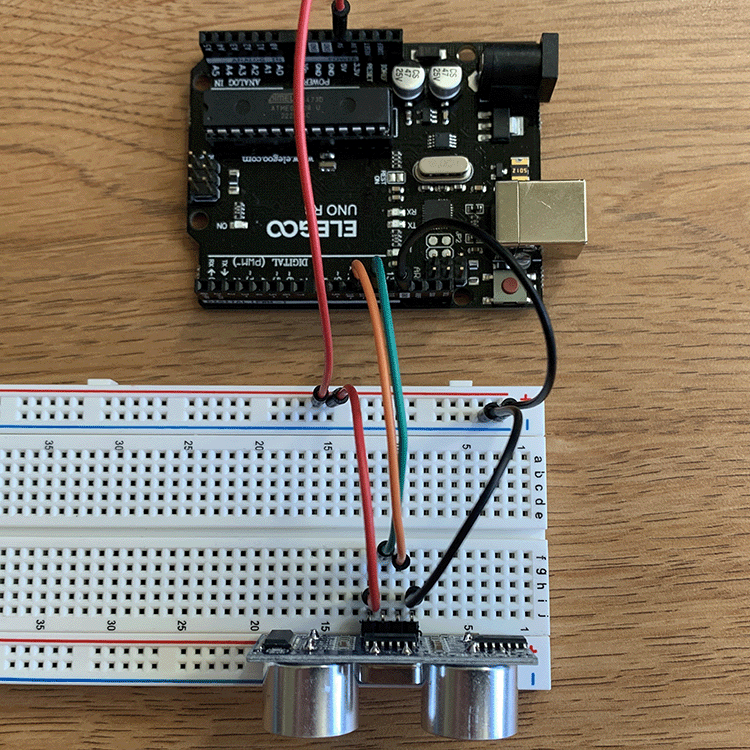
- I copied, built, and uploaded the code, successfully and accurately displaying distance in cm in the serial monitor.
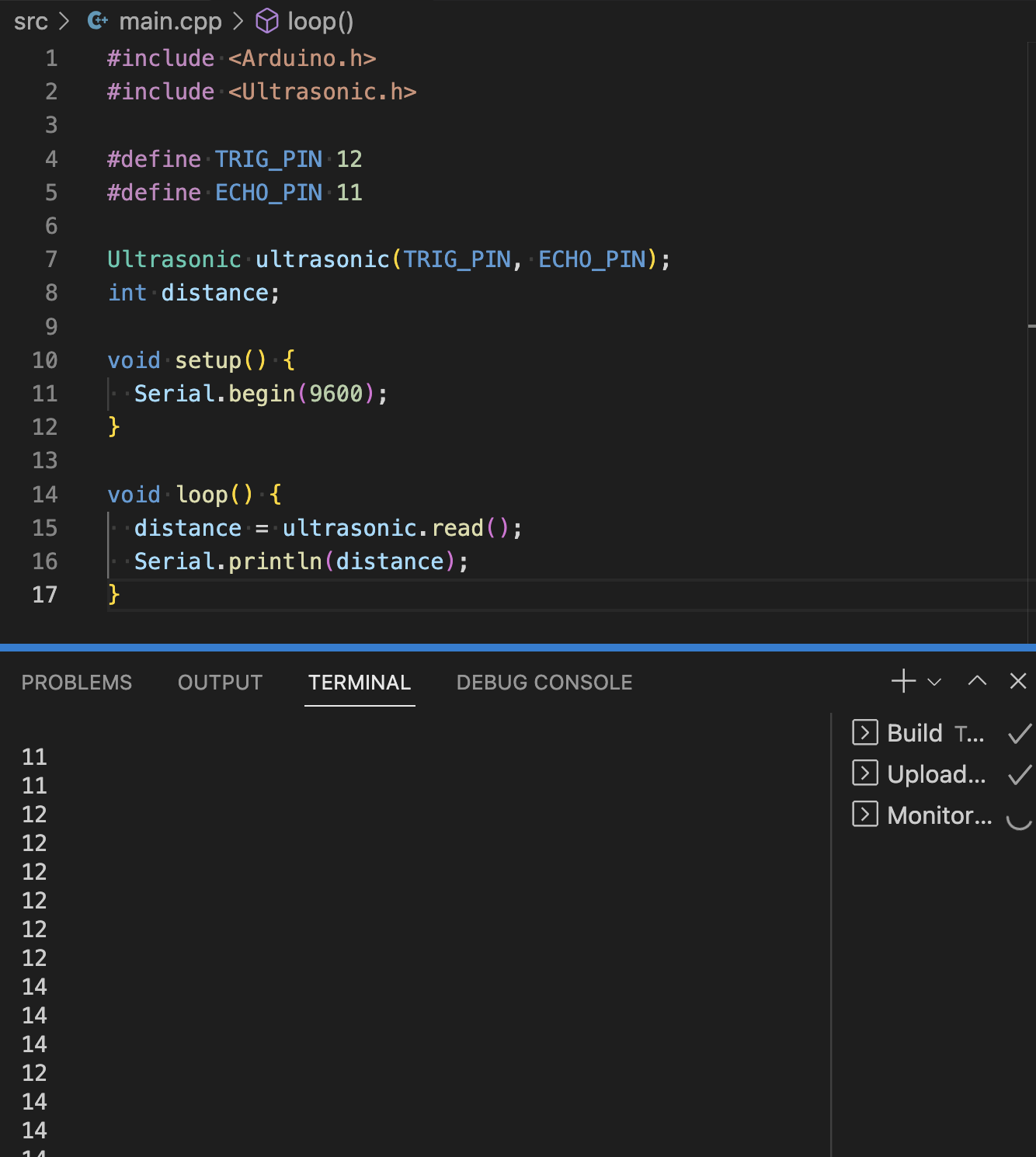
- Then, I tested out switching the unit to inches.
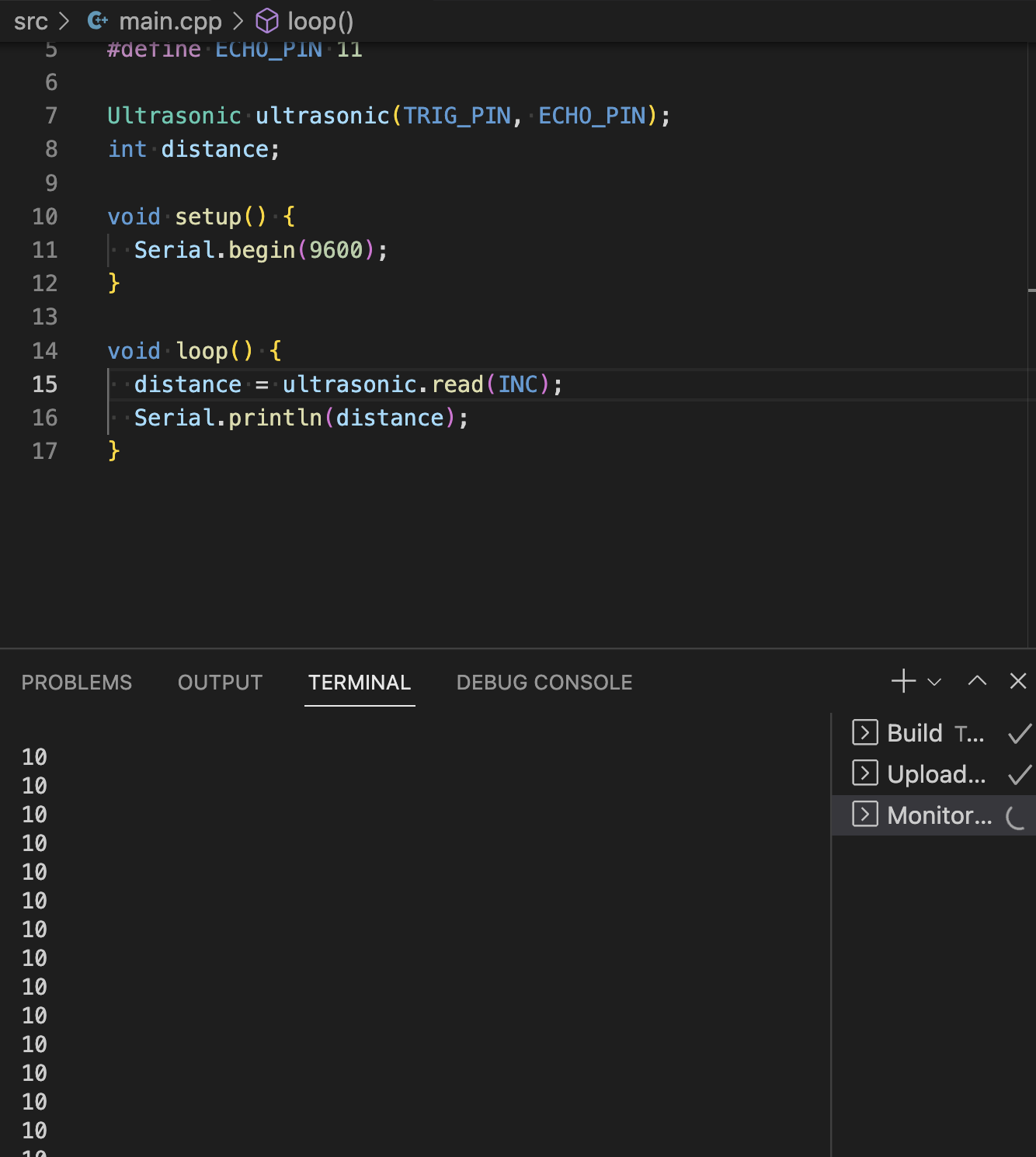
Questions for class
-
How would you change the unit from Celcius to Farenheit?
-
How would you create an if statement to make comments based on the weather conditions?
-
More information on technical applications for ultrasonic sensors, seems very interesting
Post-Class Review
- float a new “FTemp” variable which is temperature * 1.8 + 32, place that in “print”